# Docker run流程
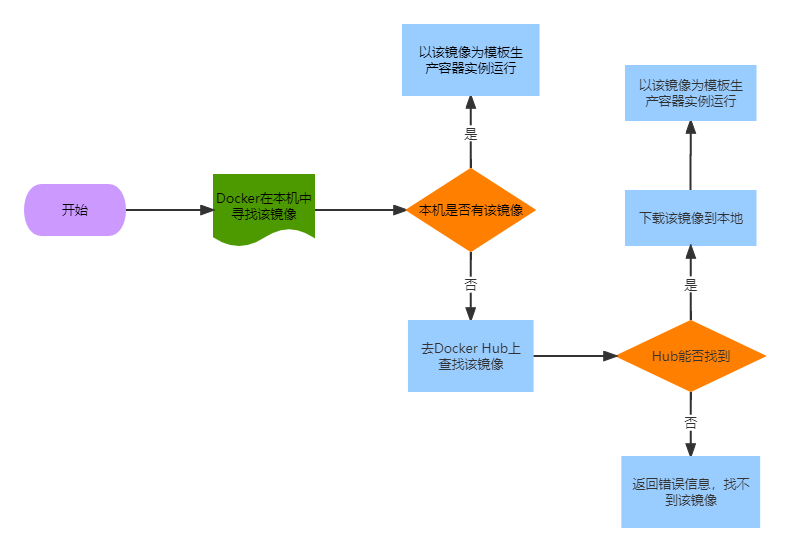
# 镜像是什么?
之前我们也介绍过镜像的含义,这里再来回顾一下镜像。
- 一个分层存储的文件
- 一个软件的环境
- 一个镜像可以创建N个容器
- 一种标准化的交付
- 一个不包含Linux内核而又精简的Linux操作系统
镜像不是一个单一的文件,而是有多层构成。我们可以通过docker history <ID/NAME>查看镜像中各层内容及大小,每层对应着Dockerfile中的一条指令。Docker镜像默认存储在/var/lib/docker/中。
[root@lswwdapldn ~]# docker history mysql:8.0.27
IMAGE CREATED CREATED BY SIZE COMMENT
3218b38490ce 15 months ago /bin/sh -c #(nop) CMD ["mysqld"] 0B
<missing> 15 months ago /bin/sh -c #(nop) EXPOSE 3306 33060 0B
<missing> 15 months ago /bin/sh -c #(nop) ENTRYPOINT ["docker-entry… 0B
<missing> 15 months ago /bin/sh -c ln -s usr/local/bin/docker-entryp… 34B
<missing> 15 months ago /bin/sh -c #(nop) COPY file:345a22fe55d3e678… 14.5kB
<missing> 15 months ago /bin/sh -c #(nop) COPY dir:2e040acc386ebd23b… 1.12kB
<missing> 15 months ago /bin/sh -c #(nop) VOLUME [/var/lib/mysql] 0B
<missing> 15 months ago /bin/sh -c { echo mysql-community-server m… 380MB
<missing> 15 months ago /bin/sh -c echo 'deb http://repo.mysql.com/a… 55B
<missing> 15 months ago /bin/sh -c #(nop) ENV MYSQL_VERSION=8.0.27-… 0B
<missing> 15 months ago /bin/sh -c #(nop) ENV MYSQL_MAJOR=8.0 0B
<missing> 15 months ago /bin/sh -c set -ex; key='A4A9406876FCBD3C45… 1.84kB
<missing> 15 months ago /bin/sh -c apt-get update && apt-get install… 52.2MB
<missing> 15 months ago /bin/sh -c mkdir /docker-entrypoint-initdb.d 0B
......
2
3
4
5
6
7
8
9
10
11
12
13
14
15
16
17
# 它从哪里来?
Docker Hub是由Docker公司负责维护的公共注册中心,包含大量的容器镜像,Docker工具默认从这个公共镜像库下载镜像。地址:https://hub.docker.com/explore (opens new window)
配置加速器在上一篇已经讲到,可以去查看。
# 镜像常用命令
docker 执行命令格式: docker [options] command(具体命令)
- 查看docker所有命令
[root@lswwdapldn ~]# docker --help
Usage: docker [OPTIONS] COMMAND
A self-sufficient runtime for containers
Common Commands:
run Create and run a new container from an image
exec Execute a command in a running container
ps List containers
build Build an image from a Dockerfile
pull Download an image from a registry
push Upload an image to a registry
images List images
login Log in to a registry
logout Log out from a registry
search Search Docker Hub for images
version Show the Docker version information
info Display system-wide information
2
3
4
5
6
7
8
9
10
11
12
13
14
15
16
17
18
19
- 查看docker run 命令
[root@lswwdapldn ~]# docker run --help
Usage: docker run [OPTIONS] IMAGE [COMMAND] [ARG...]
Create and run a new container from an image
Aliases:
docker container run, docker run
Options:
--add-host list Add a custom host-to-IP mapping (host:ip)
-a, --attach list Attach to STDIN, STDOUT or STDERR
--blkio-weight uint16 Block IO (relative weight), between 10 and 1000, or 0 to disable (default 0)
--blkio-weight-device list Block IO weight (relative device weight) (default [])
--cap-add list Add Linux capabilities
--cap-drop list Drop Linux capabilities
--cgroup-parent string Optional parent cgroup for the container
--cgroupns string Cgroup namespace to use (host|private)
'host': Run the container in the Docker host's cgroup namespace
'private': Run the container in its own private cgroup namespace
'': Use the cgroup namespace as configured by the
default-cgroupns-mode option on the daemon (default)
--cidfile string Write the container ID to the file
--cpu-period int Limit CPU CFS (Completely Fair Scheduler) period
--cpu-quota int Limit CPU CFS (Completely Fair Scheduler) quota
--cpu-rt-period int Limit CPU real-time period in microseconds
--cpu-rt-runtime int Limit CPU real-time runtime in microseconds
......
2
3
4
5
6
7
8
9
10
11
12
13
14
15
16
17
18
19
20
21
22
23
24
25
26
27
28
# 1、镜像列表
我们可以使用 docker images 来列出本地主机上的镜像。
[root@lswwdapldn ~]# docker images
REPOSITORY TAG IMAGE ID CREATED SIZE
nginx latest 605c77e624dd 14 months ago 141MB
mysql 8.0.27 3218b38490ce 15 months ago 516MB
hello-world latest feb5d9fea6a5 17 months ago 13.3kB
2
3
4
5
各个选项说明:
- **REPOSITORY:**表示镜像的仓库源
- **TAG:**镜像的标签
- **IMAGE ID:**镜像ID
- **CREATED:**镜像创建时间
- **SIZE:**镜像大小
同一仓库源可以有多个 TAG,代表这个仓库源的不同个版本。
# 2、查询镜像
# 执行命令
docker images mysql
# 返回结果
REPOSITORY TAG IMAGE ID CREATED SIZE
mysql 8.0.27 3218b38490ce 15 months ago 516MB
2
3
4
5
6
我们可以从 Docker Hub 网站来搜索镜像,Docker Hub 网址为: https://hub.docker.com/ (opens new window),这个在前面的Docker架构那一篇中有所介绍。
我们也可以使用 docker search 命令来搜索镜像。比如我们需要一个 httpd 的镜像来作为我们的 web 服务。我们可以通过 docker search 命令搜索 httpd 来寻找适合我们的镜像。
# 查询指定的镜像格式
docker search [options] <镜像名>[:TAG]
# 显示完整的镜像信息
docker search --no-trunc <镜像名>
2
3
4
5
[root@lswwdapldn ~]# docker search mysql
NAME DESCRIPTION STARS OFFICIAL AUTOMATED
mysql MySQL is a widely used, open-source relation… 13945 [OK]
mariadb MariaDB Server is a high performing open sou… 5314 [OK]
percona Percona Server is a fork of the MySQL relati… 601 [OK]
phpmyadmin phpMyAdmin - A web interface for MySQL and M… 762 [OK]
circleci/mysql MySQL is a widely used, open-source relation… 29
bitnami/mysql Bitnami MySQL Docker Image 80 [OK]
bitnami/mysqld-exporter 4
ubuntu/mysql MySQL open source fast, stable, multi-thread… 43
cimg/mysql 0
rapidfort/mysql RapidFort optimized, hardened image for MySQL 14
google/mysql MySQL server for Google Compute Engine 23 [OK]
ibmcom/mysql-s390x Docker image for mysql-s390x 2
rapidfort/mysql8-ib RapidFort optimized, hardened image for MySQ… 0
hashicorp/mysql-portworx-demo 0
newrelic/mysql-plugin New Relic Plugin for monitoring MySQL databa… 1 [OK]
rapidfort/mysql-official RapidFort optimized, hardened image for MySQ… 0
databack/mysql-backup Back up mysql databases to... anywhere! 82
linuxserver/mysql A Mysql container, brought to you by LinuxSe… 38
mirantis/mysql 0
docksal/mysql MySQL service images for Docksal - https://d… 0
vitess/mysqlctld vitess/mysqlctld 1 [OK]
linuxserver/mysql-workbench 48
bitnamicharts/mysql 0
eclipse/mysql Mysql 5.7, curl, rsync 0 [OK]
drud/mysql
2
3
4
5
6
7
8
9
10
11
12
13
14
15
16
17
18
19
20
21
22
23
24
25
26
27
NAME: 镜像仓库源的名称
DESCRIPTION: 镜像的描述
OFFICIAL: 是否 docker 官方发布
stars: 类似 Github 里面的 star,表示点赞、喜欢的意思。
AUTOMATED: 自动构建。
# 3、拉取镜像
从远程仓库下载镜像命令格式:docker pull <镜像名>[:TAG | @DIGEST]
- TAG:版本号、标签
- DIGEST:摘要
推荐通过「版本号」下载镜像,如果不指定版本,默认最新版 latest
[root@lswwdapldn ~]# docker pull mysql
# 4、删除镜像
完整的命令格式:docker image rm [options] <镜像名>[:TAG | IMAGE ID]
简写的命令格式:docker rmi [options] <镜像名>[:TAG | IMAGE ID]
我们现在来实践一下我们删除之前的hello-world镜像。
[root@lswwdapldn ~]# docker rmi hello-world
Error response from daemon: conflict: unable to remove repository reference "hello-world" (must force) - container c1092bda5000 is using its referenced image feb5d9fea6a5
2
返回结果报错了,原因有两点,要么是容器(container)曾经运行过(类似于 Windows 里运行的软件无法删除),要么存在镜像依赖。
[root@lswwdapldn ~]# docker ps -a
CONTAINER ID IMAGE COMMAND CREATED STATUS PORTS NAMES
c1092bda5000 hello-world "/hello" 5 hours ago Exited (0) 5 hours ago strange_poitras
2
3
显然,我们只要删除container即可:
[root@lswwdapldn ~]# docker rm c1092bda5000
c1092bda5000
2
然后再次查看,发现hello-world没了。
docker ps -a
最后再来删除镜像
[root@lswwdapldn ~]# docker rmi hello-world
Untagged: hello-world:latest
Untagged: hello-world@sha256:2498fce14358aa50ead0cc6c19990fc6ff866ce72aeb5546e1d59caac3d0d60f
Deleted: sha256:feb5d9fea6a5e9606aa995e879d862b825965ba48de054caab5ef356dc6b3412
Deleted: sha256:e07ee1baac5fae6a26f30cabfe54a36d3402f96afda318fe0a96cec4ca393359
2
3
4
5
# 5、镜像信息
镜像是由一层一层的文件系统组成,在下载镜像的时候就发现,下载了很多文件,那么如何查看这些文件信息呢?
在 Windows 系统,如果查看文件夹的信息,右键 -> 属性 即可查看文件夹里的文件个数、创建时间等信息。镜像也可以查看自己的信息。
查看镜像信息的命令格式:docker images inspect <镜像名>[:TAG | ID]
docker images inspect <镜像名>[:TAG | ID]
# 可以简写
docker inspect <镜像名>[:TAG | ID]
2
3
4
例如:查看mysql的镜像信息
[root@lswwdapldn ~]# docker images
REPOSITORY TAG IMAGE ID CREATED SIZE
nginx latest 605c77e624dd 14 months ago 141MB
mysql 8.0.27 3218b38490ce 15 months ago 516MB
[root@lswwdapldn ~]# docker image inspect mysql:8.0.27
[
{
"Id": "sha256:3218b38490cec8d31976a40b92e09d61377359eab878db49f025e5d464367f3b",
"RepoTags": [
"mysql:8.0.27"
。。。。。。
。。。。。。
。。。。。。
2
3
4
5
6
7
8
9
10
11
12
13
14
# 问题
这里记录一些平时可能会遇到的问题
1、在制作Docker镜像时 REPOSITORY TAG 为
<none> <none>
[root@lswwdapldn test]# docker build -t test . #执行此命令通过dockerfile构建镜像
[root@lswwdapldn test]# docker images
REPOSITORY TAG IMAGE ID CREATED SIZE
<none> <none> 6015ffec3ed9 3 minutes ago 444 MB
2
3
4
就出现<none> <none>构建的镜像没有名字跟标签
[root@lswwdapldn test]# docker tag 6015ffec3ed9 test:v1.0 #手动通过image id 进行打标签
[root@lswwdapldn test]# docker images
REPOSITORY TAG IMAGE ID CREATED SIZE
test v1.0 6015ffec3ed9 5 minutes ago 444 MB
2
3
4
2、我想删除这些名为
<none>的镜像
- 查询所有的none镜像
docker images | grep none
- 查询所有的none镜像的id
docker images | grep none | awk '{print $3}'
- 删除所有的none镜像
docker images | grep none | awk '{print $3}' | xargs docker rmi
3、docker none镜像
有效的 none 镜像
- Docker文件系统的组成,docker镜像是由很多 layers组成的,每个 layer之间有父子关系,所有的docker文件系统层默认都存储在
/var/lib/docker/graph目录下,docker称之为图层数据库。 - 最后做一个总结
< none>:< none>镜像是一种中间镜像,我们可以使用docker images -a来看到,他们不会造成硬盘空间占用的问题(因为这是镜像的父层,必须存在的),但是会给我们的判断带来迷惑。
- Docker文件系统的组成,docker镜像是由很多 layers组成的,每个 layer之间有父子关系,所有的docker文件系统层默认都存储在
无效的 none 镜像
- 另一种类型的
< none>:< none>镜像是dangling images,这种类型会造成磁盘空间占用问题。 - docker的悬挂(dangling)文件系统与上面的原理类似,他是没有被使用到的并且不会关联任何镜像,因此我们需要一种机制去清理这些悬空镜像。
- 我们在上文已经提到了有效的
< none>镜像,他们是一种中间层,那无效的< none>镜像又是怎么出现的?这些 dangling镜像主要是我们触发docker build和docker pull命令产生的。
使用下面的命令可以清理
docker rmi $(docker images -f "dangling=true" -q)1- 另一种类型的
